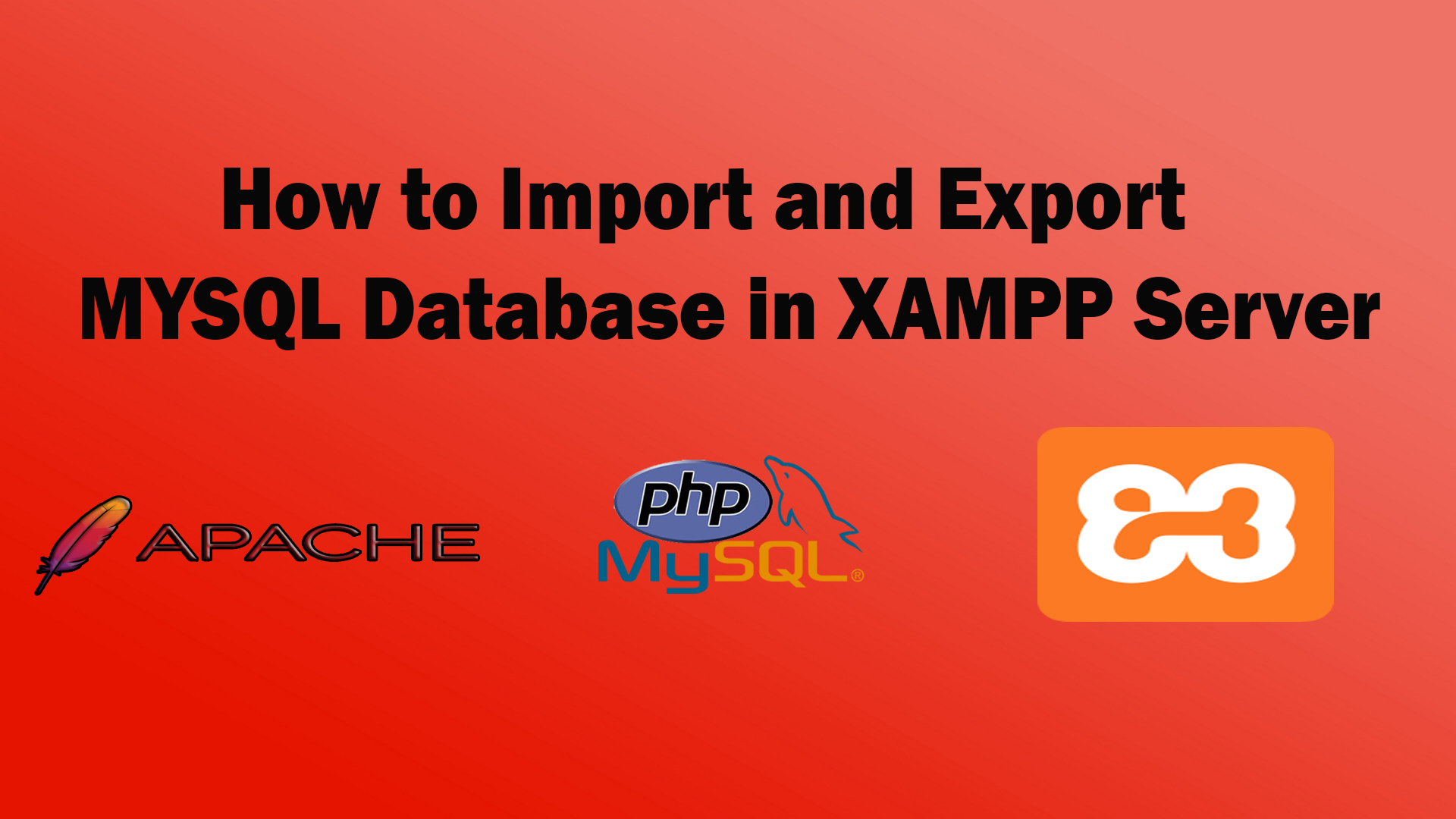FastCGI functionality is similar to CGI.FastCGI has a bit more configurations when compared to CGI and it is a continuous process and they can process more than one request in a single hit. FastCGI allows running programs on remote machines by multiplexes the environment information, standard input, output and error over a single full-duplex connection
Make sure required packages are installed (httpd-devel and apr-devel required to compile mod_fastcgi)
yum install libtool httpd-devel apr-devel apr
Next, grab the latest mod_fastcgi source code
cd /usr/src
wget --no-check-certificate 'https://drive.google.com/open?id=1g35oxbKNyksIsdIiT6oYHfGVSW12AkJf' -O mod_fastcgi-master.zip
Enter into downloaded Folder
cd mod_fastcgi-master
Make a copy of Makefile.AP2
cp Makefile.AP2 Makefile
How to find your linux machine is 32bit or 64 bit use these commands to identify:
uname -m
For 32 bit it will list output as
i586 or i386 or i686
For 64 bit it will list output as
x86_64
Compile and install mod_fastcgi for 32 bit system use these commands:
1.make top_dir=/usr/lib/httpd 2.make install top_dir=/usr/lib/httpd
Compile and install mod_fastcgi for 64 bit system use these commands:
1. make top_dir=/usr/lib64/httpd 2. make install top_dir=/usr/lib64/httpd
Sample output after running 2 Comment :
make install top_dir=/usr/lib64/httpd
make[1]: Entering directory `/tmp/mod_fastcgi-2.4.6′
/usr/lib64/apr-1/build/libtool –silent –mode=install cp mod_fastcgi.la /usr/lib64/httpd/modules/
make[1]: Leaving directory `/tmp/mod_fastcgi-2.4.6′
Configure mod_fastcgi
Open /etc/httpd/conf.d/mod_fastcgi.conf file
vi /etc/httpd/conf.d/mod_fastcgi.conf
Add an entry to it like this
LoadModule fastcgi_module modules/mod_fastcgi.so
Save and close the file. Restart httpd, enter:
service httpd restart